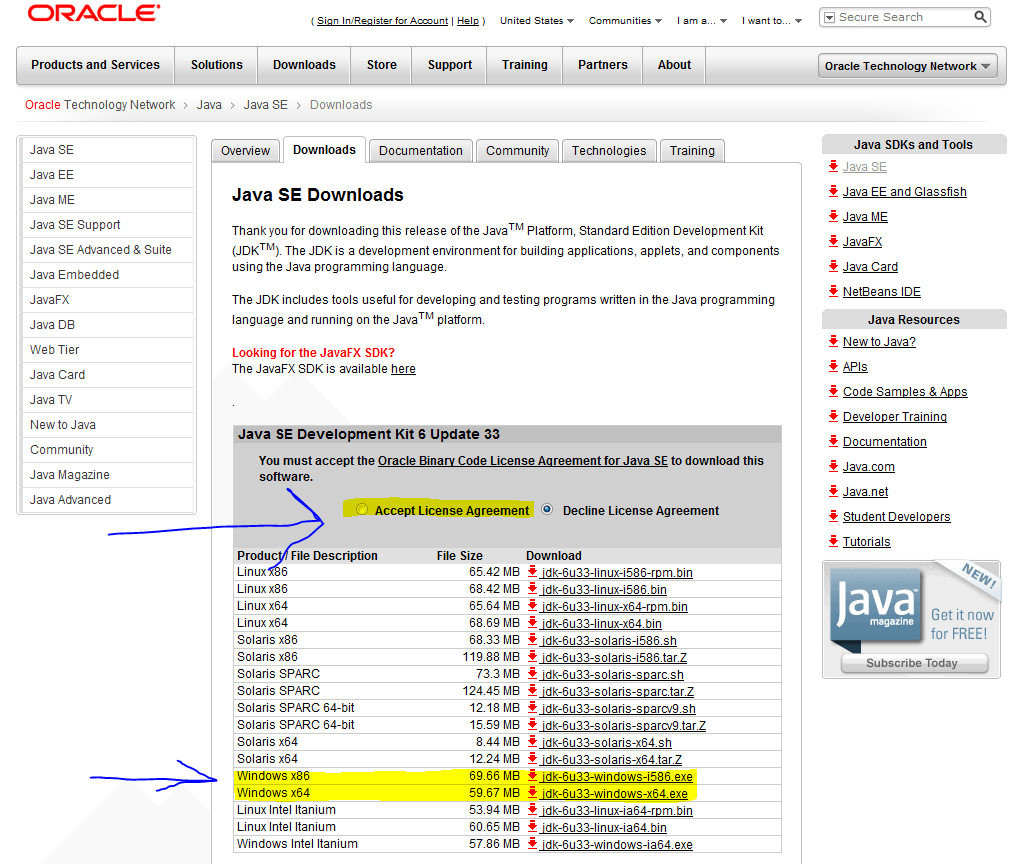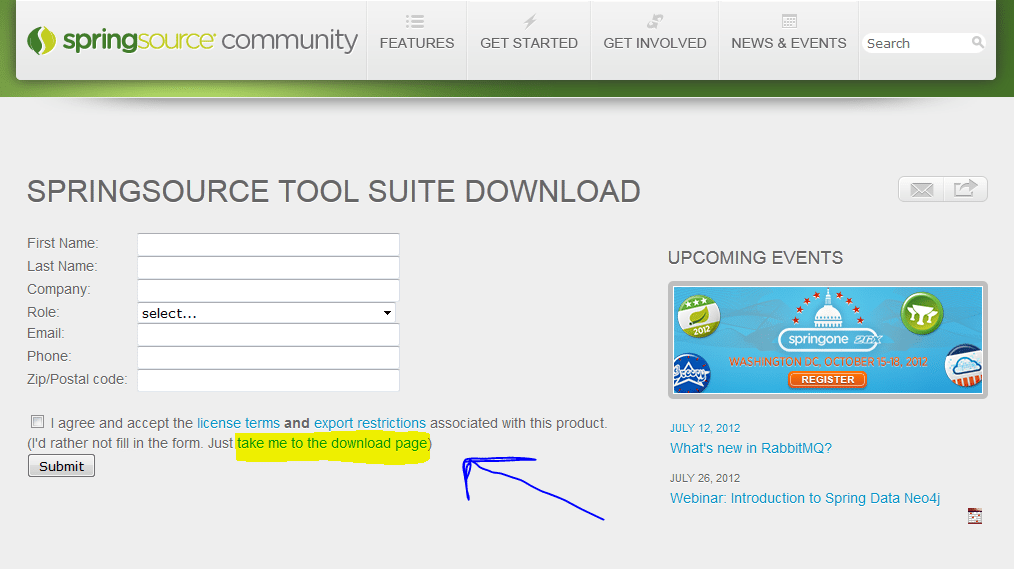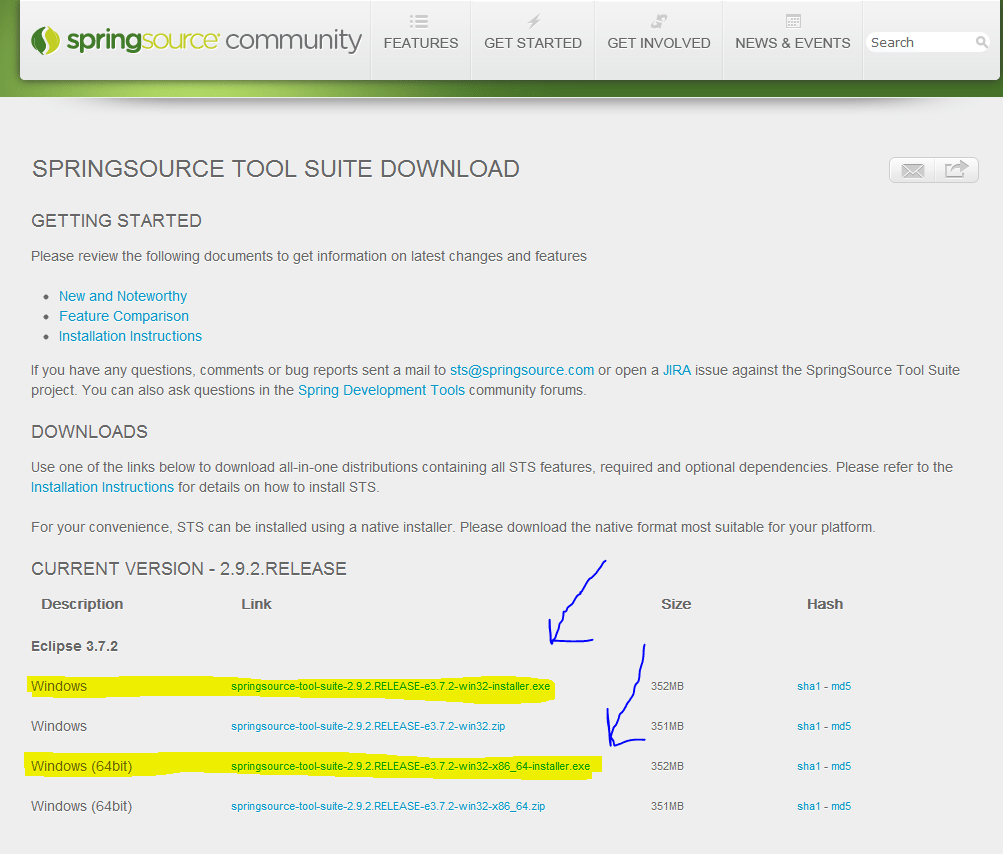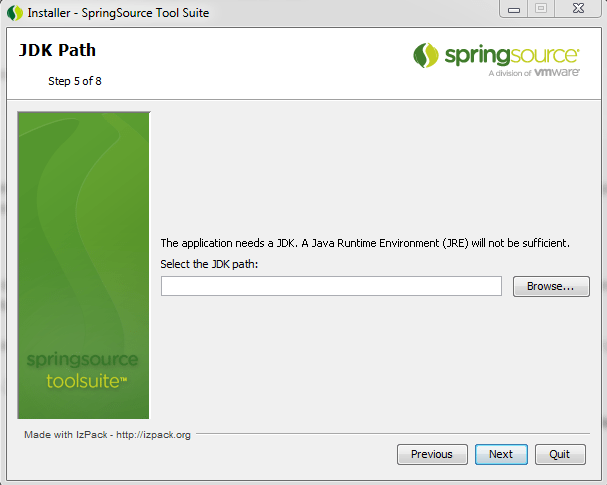Welcome back to our fifth lesson in our five part series on the 5 basic concepts of any programming language. In today's java tutorial, the concept we'll talk about concept is tools.
What are tools? Well, I don't think we need to go to wiki to define this one, as many of you should already know what a tool is. In the real world, a tool is something (usually a physical object) that allows you to get a certain job done in a more timely manner. Well, this holds true with the programming world too. A tool in programming is a piece of software that, when used while you code, allows you to get your program done faster!
There are probably tens of thousands, if not hundreds of thousands of different tools across all the programming languages, but I'll focus on the main kinds tools that everyone is likely to use.
The first and most important tool, in my opinion, is an IDE. An Integrated Development Environment is a piece of software that will make your coding life so much easier. IDEs will check the syntax of your code to ensure you don't have any errors, they will organize your files and give you a nice way to view them (i.e. applies colour schemes to your code so it's easier to interpret), they tend to have code completion (which will actually fill in some code for you, in common scenarios), as well as allow you to navigate through your code easily. There are many other advantages of using an IDE, but I think you get the idea. In the Java world, the IDE I use most often is:
This IDE is free and full of features, it's what I use whenever I program (both at work and at home)
For the purposes of this java tutorial, I will focus on just this one tool, as it will be the most important thing you use when you begin programming. So, let's install Spring STS! The first thing you'll need to know is that the Spring STS IDE, and all IDEs in Java, require the Java Development Kit to be installed on your computer, so how about we download that now as well here.
Step 1 – To download the Java Development Kit (JDK), go to the Oracle Java Development website
Step 2 – Run the downloaded file and leave all options default as you click next
Special Note: This installer will likely popup another installer for the Java Runtime Environment (JRE), so if it looks like your install has stopped for no reason, check to see if you have any other pop-ups that may be hidden that require you to click Next.
Step 3 – Click this link to go to the Spring STS download page and skip the registration (if you like):
Step 4 – Choose the appropriate version of STS to install, I've highlighted the windows versions but I believe there is a MAC version as well:
Step 5 – Now, once you've downloaded that file, run it and start the installation process. Leave all the options set to their defaults as you click next, until you get to this screen.
Here you will choose the directory where you installed your Java SDK, the default location is: ‘C:Program FilesJavajdk1.6.0_33'
There, now you have successfully installed Spring STS and you are ready to begin programming! That's all I will cover on tools for today, as I will leave the discussion of other tools to future posts as they are required. So, thank you for joining me on this five part series about the basic concepts of the programming languages, you are now ready to learn how to write your first java program (also known as the Java Hello World program). If you have any questions about this series, by all means leave a comment and I will get back to you as quickly as I can!
The Best 7 Java Programming Resources
Alright, so if you're read this far down the article, then you're clearly interested in learning how to code. We actually have a free guide that outlines the best 7 resources for Java programmers.
When you sign up you'll receive the guide immediately and you'll also receive a few emails a week that will help you speed up your Java learning process so you can get up and running as fast as possible.
Go ahead an click the button below to get started!
CAREFUL! Don't Push This Button If You're Not Ready To FINALLY Learn How to Code
Plenty of Ways to Learn
- COMMUNITY – Learning with a community is the best way to ensure accountability and support when you need help. Coders' Campus is a brand new community that is dedicated to new programmers like you!
- BLOGS – If you feel like you enjoy the way this information is laid out in blog format, then I invite you to click on the “next” button below.
- BOOKS – If you feel like you are better at learning from a book, then I invite you to check out my ebook via http://javapdf.org. This eBook is organized, and packed full of easy to follow tutorials and videos.
- PODCASTS – Finally, if you prefer to learn by just listening, then there's also a podcast available on iTunes via How to Program with Java Podcast.